Plato is available in two versions
Government Use Notice (GUN)
The government license version comes with a user-friendly environment for problem setup, job submission, progress monitoring, and post processing. Available to U.S. Government agencies and contractors working under contract to the U.S. Government or one of its agencies. Additional information on obtaining a no-fee site license is detailed below.
Open Source
The open source version does not include the “front-end” graphical user interface environment . For access to the open source version of Plato visit https://github.com/sandialabs/plato
Support for Plato
The Plato Team at Sandia is dedicated to create the best product possible in Plato given our internal mission drivers and strategic planning. We are always interested in learning about bugs and your ideas concerning the use of Plato. We will address some of these matters if they align with our mission intent. We should make clear that NTESS is under no obligation to provide any technical assistance under any licensing or use of Plato. Technical assistance might be available under standard funded SPP (Strategic Partnership Projects) or CRADA agreements under which NTESS is permitted to perform work for third parties. Please talk to our team if this option seems right for your organization. Technical assistance may also be available by third parties familiar with Plato.
Obtaining a Plato License
U.S. Government Agencies
Plato is available to U.S. Government Agencies (i.e. military, government labs).
U.S. Government Contractors
Plato is also available to companies performing work under contract when issued directly by a U.S. Government entity. The GUN for U.S. Government contractors is limited to the term of the contract requiring the use of Plato.
Additionally, Plato licenses are available to commercial entities through Cooperative Research and Development Agreements (CRADAs). These licenses are negotiated on a case by case basis.
Request a License
To start the GUN process Government requestors, identified in the categories listed above, please go to this site.
Important Items
- When issued under a GUN, Plato is export controlled as defined by U.S. Department of Commerce and U.S. State Department regulations.
- Once the completed Participant Data Sheet has been submitted and received the Plato licensing liaison will initiate the approval process. Assuming there are no problems with the request, a password will be issued with download and installation instructions.
- An original of the signed license agreement is due to Sandia within 30 days of receipt of password. Failing to send a hardcopy will result in cancellation of the license agreement and download privileges revoked.
- Sandia National Laboratory Employees: If you are a Sandian and wish to use Plato, please submit a request for a license (and/or distribution) by sending an e-mail to plato3D-req@sandia.gov.
Cost
There is currently no charge for GUN for Plato. Note that recent policy changes (Nov. 2011) now permit us to provide GUNs free of charge.
System Requirements
The Plato graphical user interface (GUI) can be installed on Windows, Linux, or Mac but the physics and optimization piece is only currently supported on Linux-based operating systems (Linux and Mac). The preferred setup is one where the physics/optimization piece is installed on a Linux cluster and the GUI is installed on any machine that can submit jobs to that cluster. However, if a cluster is not available a totally local installation (both GUI and physics) can be done on a Linux or Mac machine. For a local installation please follow these installation instructions. For a cluster installation please contact plato3D-help@sandia.gov for assistance.
For more information about licensing Plato, please contact plato3D-req@sandia.gov