Cubit
15.3 User
Documentation![]()
Cubit
15.3 User
Documentation![]()
Sculpt options for specifying adaptive meshing. Sculpt uses an initial overlay Cartesian grid that serves as the basis for the all-hex mesh. The default mesh size will roughly follow the constant size cells of the overlay grid. The adaptivity option allows the user to automatically split cells of the Cartesian grid based on geometric criteria, resulting in smaller cells in regions with finer details. The adapted grid is then used as the basis for the Sculpt procedure.
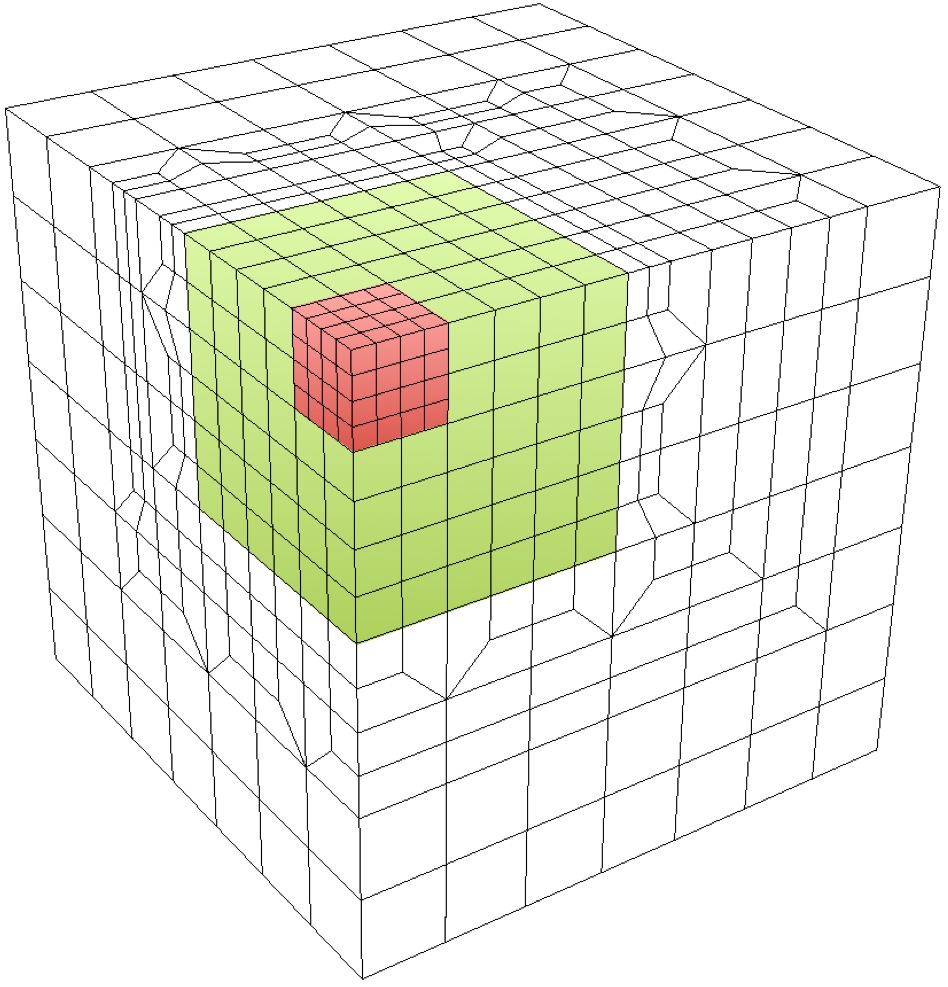
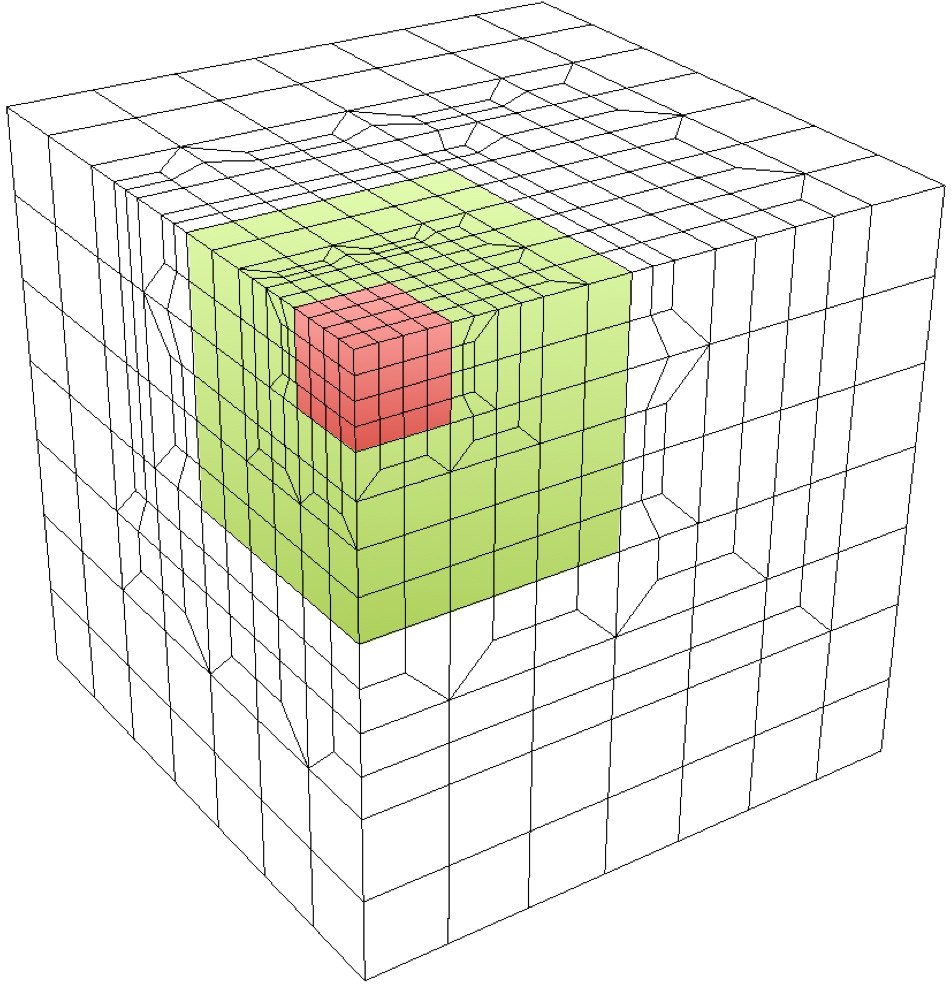
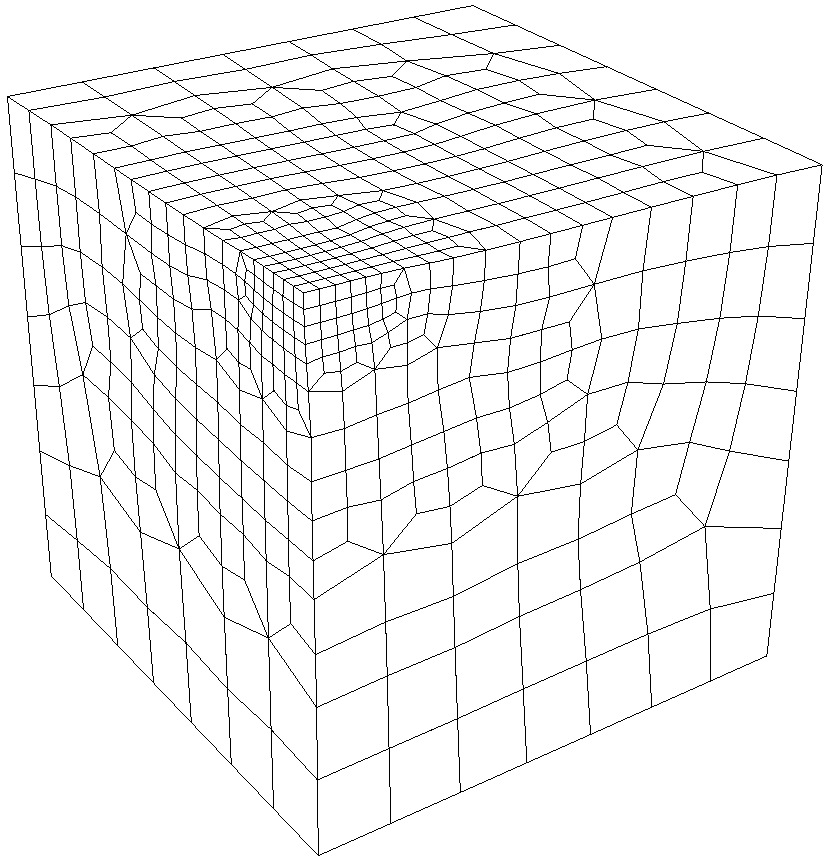
Three options are used for controlling the adaptivity in sculpt: adapt_type, adapt_levels and adapt_threshold. The adapt_type option controls the method and geometric critera used for deciding which cells to split in the grid, while the adapt_levels option controls the the maximum number of times any one cell can be split. Depending upon the adapt_type selected, the adapt_threshold is used as the specific geometric threshold value at which the decision is made to split any given cell.
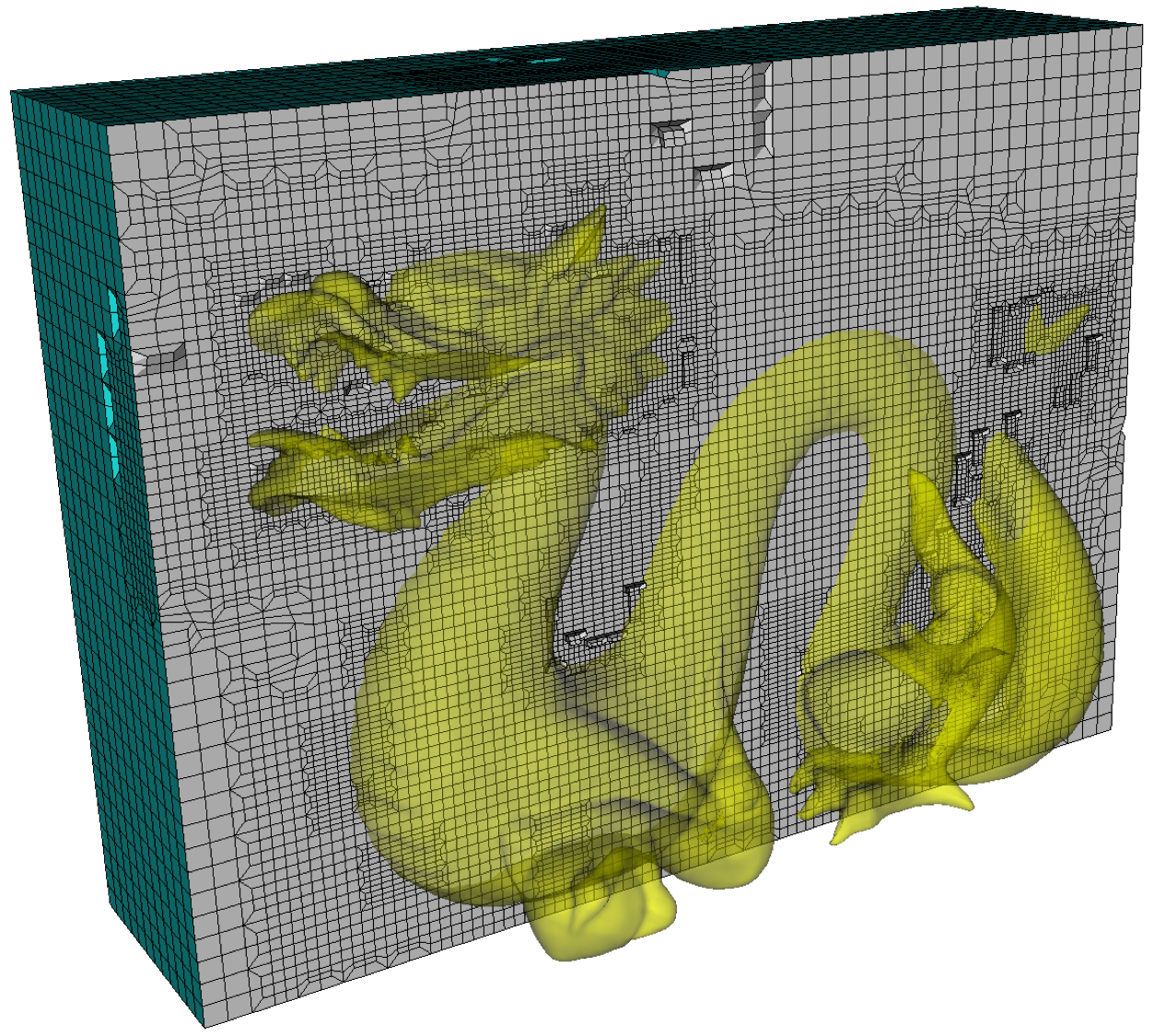
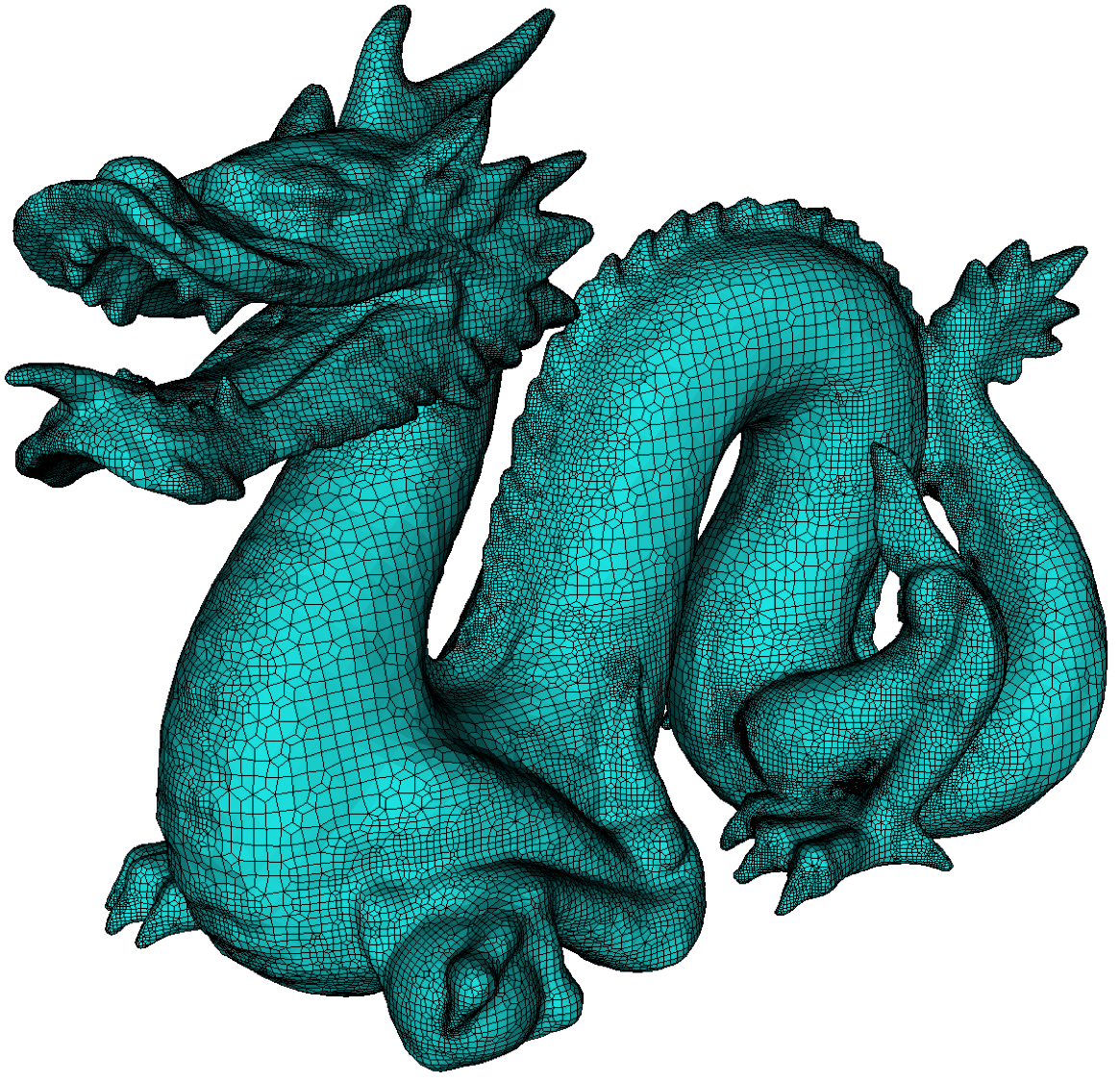
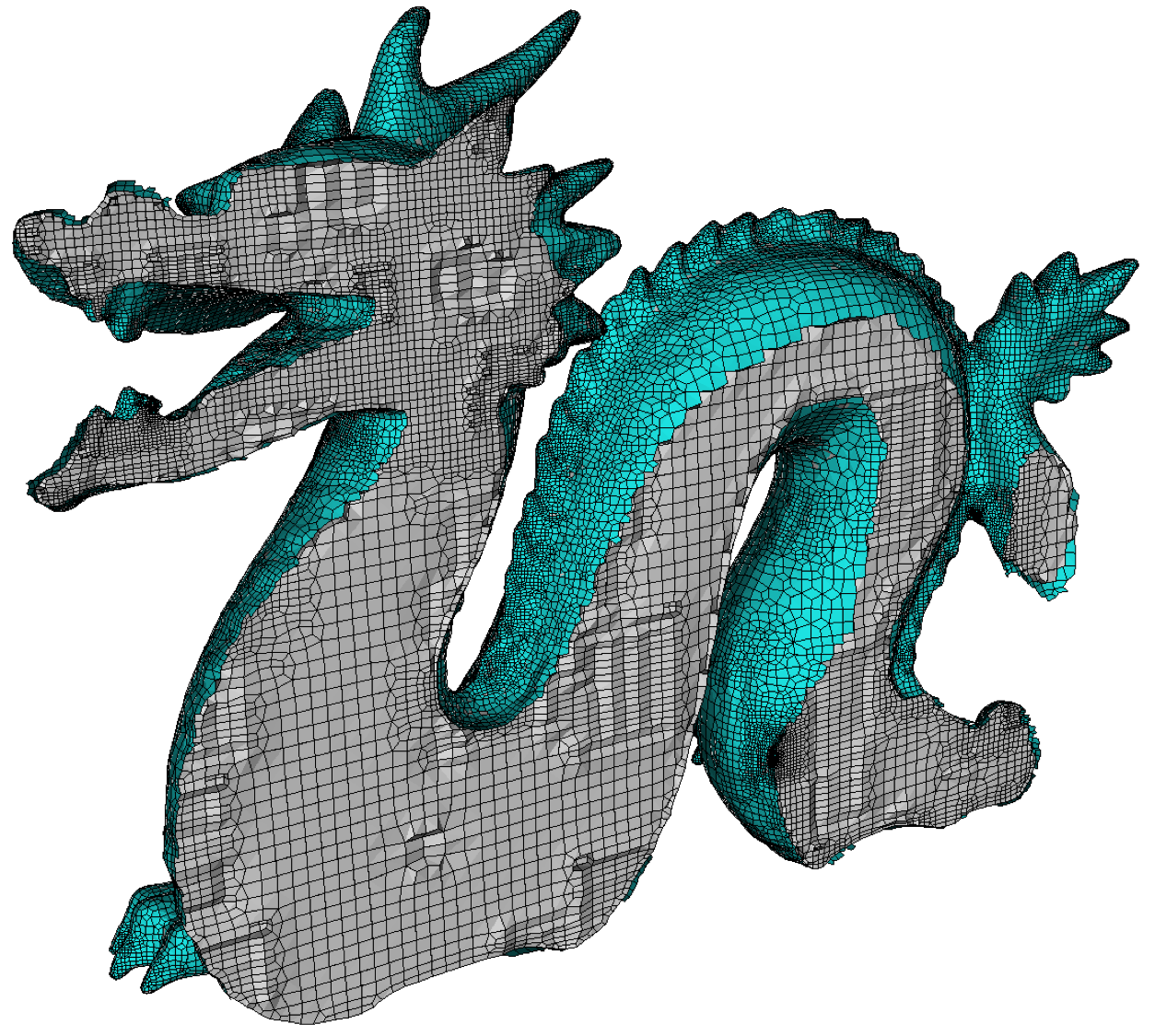
Adaptive Meshing --adapt -adp --adapt_type, -A <args> Adaptive meshing type --adapt_threshold, -AT <args> Threshold for adaptive meshing --adapt_levels, -AL <args> Number of levels of adaptive refinement --adapt_export, -AE Export exodus mesh of refined grid Sculpt Command Summary
Command: adapt_type Adaptive meshing type
Long Name: --adapt_type
Short Name: -A
Argument Type: integer (0, 1, 2, 3, 4, 5)
Input arguments: off (0)
facet_to_surface (1)
surface_to_facet (2)
surface_to_surface (3)
vfrac_average (4)
coarsen (5)
Command Description:
This option will automatically refine the mesh according to a user-defined criteria. Without this option, a constant cell size will be assumed everywhere in the model. To build the mesh, Sculpt uses an approximation to the exact geometry of the CAD model by interpolating mesh surfaces from volume fraction samples in each cell of the Cartesian grid. In general, the, higher the resolution of the Cartesian grid, the more sampling is done and the more accurate the mesh will represent the initial geometry. The adapt_type selected will control the criteria used for refining the mesh. If the criteria is not satisfied, the refinement will continue until a threshold indicated by the adapt_threshold parameter is satisfied everywhere, or the maximum number of levels (adapt_levels) is reached. The following criteria for refinement are available:
off (0): Cartesian grid is defined by nelx, nely, and nelz or cell_size and used as the basis for sculpt mesh.
facet_to_surface (1): This option will evaluate every location where an edge in the Cartesian grid intersects a triangle of the STL model and measures the closest distance to the approximated geometry. The cells adjacent to intersecting edges where the measured distance is greater than the adapt_threshold will be identified for uniform refinement. This is done for each refinement level where a new approximated geometry is then computed based upon the finer resolution grid. The refinement will continue until all measured distances are less than the adapt_threshold, or the maximum number of levels (adapt_levels) is reached. This option can only be used if input comes from an STL file. Microstructures and diatoms are currently not supported.
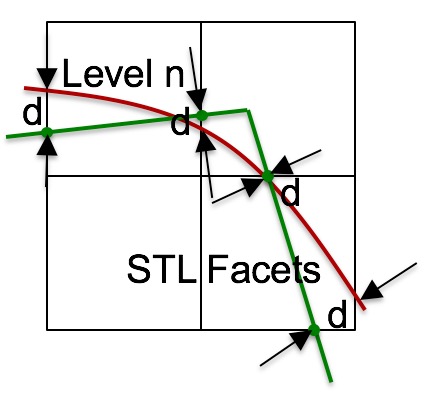
surface_to_facet (2): This criteria is similar to facet_to_surface (1) except that the locations selected for sampling are chosen from the vertices representing the approximated surfaces. The closest distance measured to any of the facets in the STL model is used as the criteria for refinement. Those cells at vertices where the distance measured exceeds the adapt_threshold are identified for refinement. This option is generally faster than 1, but may miss features if the initial resolution of the grid is too coarse. This option can also only be used if input geometry comes from an STL file. Microstructures and diatoms are currently not supported.
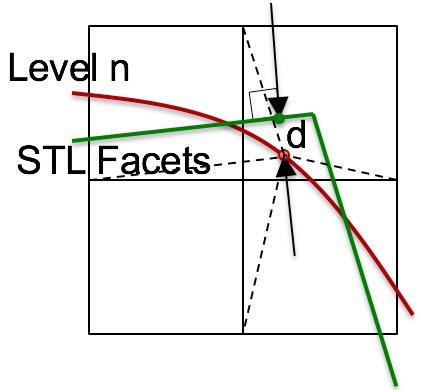
surface_to_surface (3): This criteria will test each cell to compute the local interpolated surface for the cell and compare with the surface interpolated for its eight subdivided child cells. If the distance between these two approximated surfaces is greater the the user defined adapt_threshold, then the cell will be uniformly refined. This option can be used with STL and diatom input geometry, but not with Microstructures.
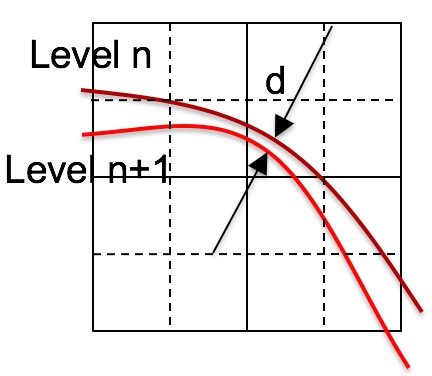
vfrac_average (4): Each cell of the Cartesian grid is tested to determine if it should be subdivided into eight cells. The volume fraction of the parent cell is compared with the average volume fractions of its eight child cells. If the difference between those two values is greater than the user defined adapt_threshold then the cell is uniformly refined. The adapt_threshold for this case should be a number between 0 and 1.
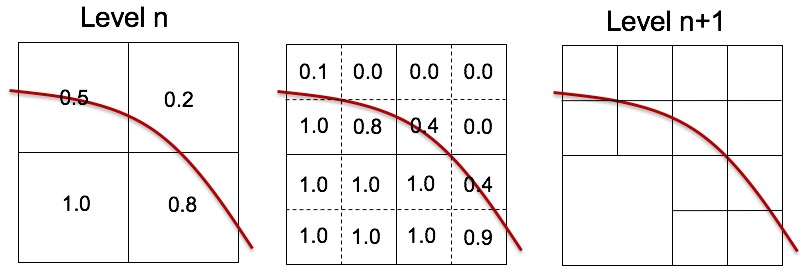
coarsen (5): Given a dense set of data on a Cartesian Grid, Sculpt will begin at a coarse resolution and refine to capture changes in the data. It uses the adapt_levels option to determine the coarsness of the initial grid. For example, a dense grid of LxMxN cells will begin with an initial resolution of L/2^a x M/2^a x N/2^a, where a is the user defined adapt_levels value. Cells will be identified for refinement if the volume fraction of any material in a cell is greater than the user defined adapt_threshold and less than 1.0-adapt_threshold. This option is available only for input_spn and input_micro formats. It is most useful for cases where very dense data is initially provided which would be too fine to serve as an FEA mesh. This method will effectively coarsen the mesh on the interior and exterior of solids, but maintain a fine resolution at geometry boundaries.
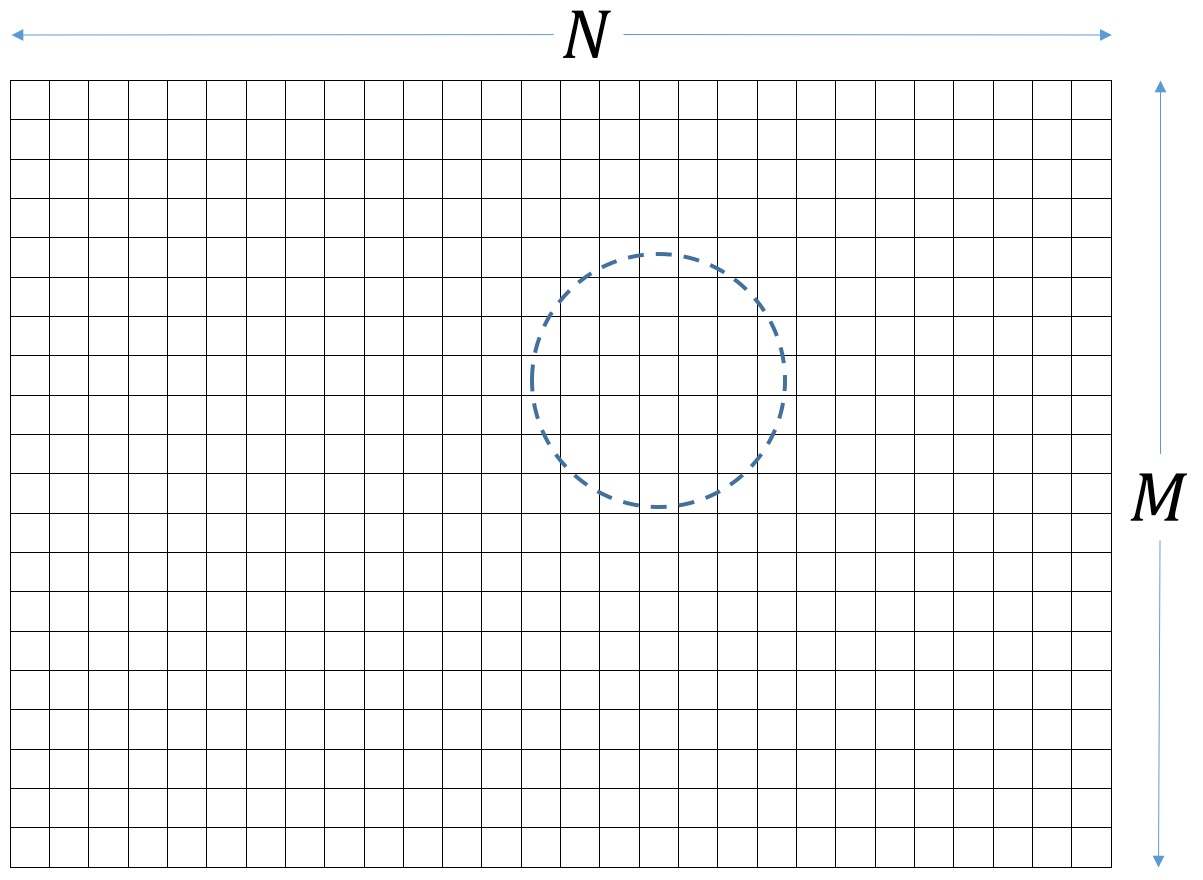
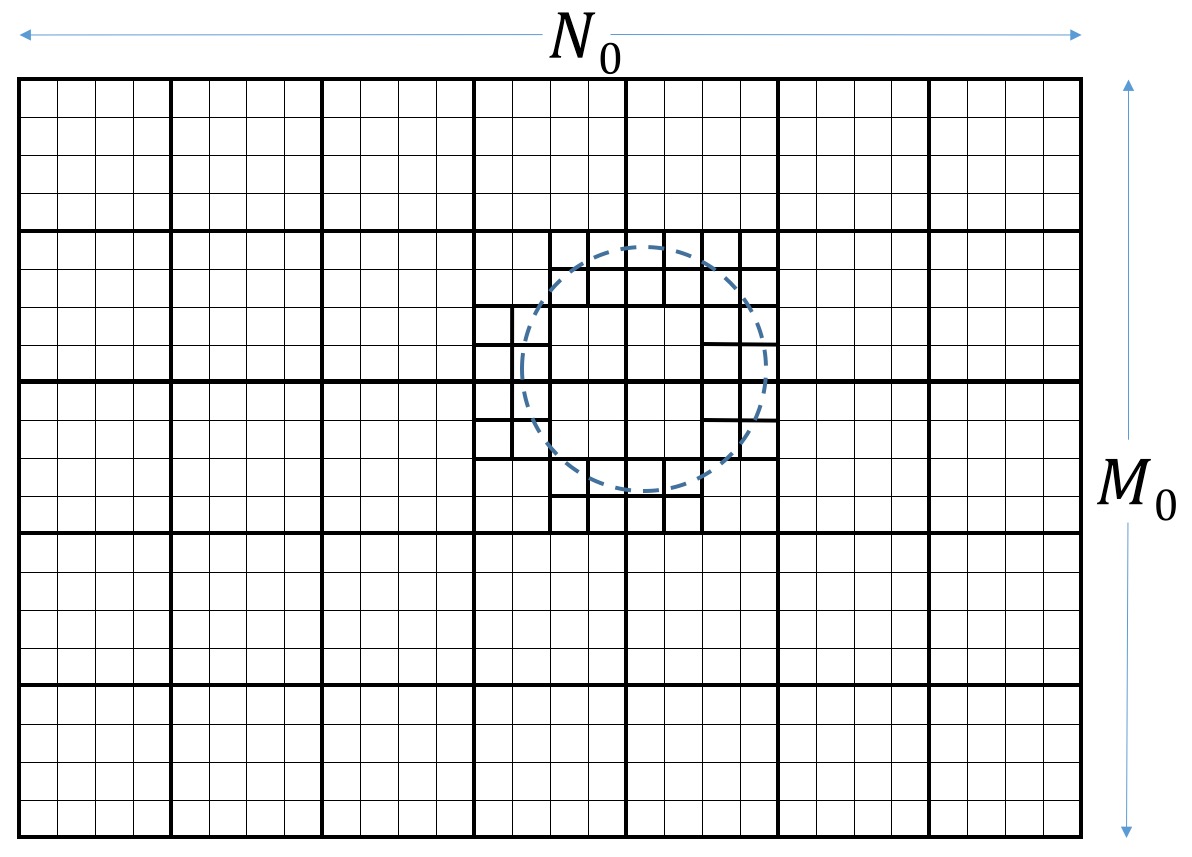
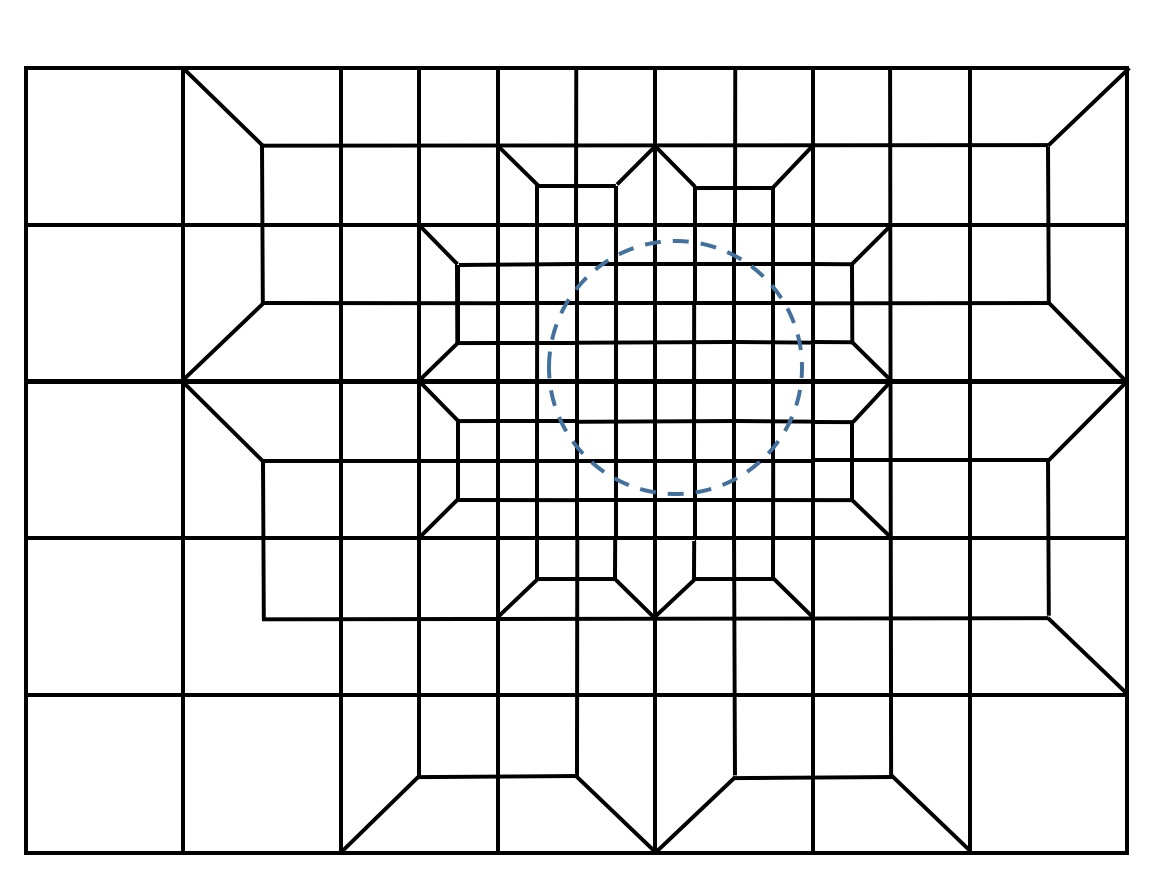
To maintain a conforming mesh, transition elements will be inserted to transition between smaller and larger element sizes. Default for the adapt_type option is off (0) (or that no adaptive refinement will take place).
In all cases the initial Cartesian grid defined by xint, yint and zint or the
cell_size value will be used as the basis for refinement and will define the
approximate largest element size in the mesh.
Adaptive Refinement Threshold
Command: adapt_threshold Threshold for adaptive meshing Long Name: --adapt_threshold Short Name: -AT Argument Type: floating point value >= 0.0Command Description:
This value controls the sensitivity of of the adaptivity. The value used should be based upon the adapt_type:
For these options, the adapt_type selected represents an absolute distance between surfaces or facets. Where the distance exceeds adapt_threshold the nearby cell or cells will be identified for refinement. The smaller this number the more sensitive will be the adaptation and greater the resulting number of elements. If not specified, the adapt_threshold will be determined as follows:
adapt_threshold = 0.25 * cell_size / adapt_levels^2
The adapt_threshold value in this case represents the maximum difference in volume fraction between a parent cell and the average of its eight child cells. This value should be between 0.0 and 1.0. The smaller the number, the more sensitive will be the adaptation and the greater the number of resulting elements. A default adapt_threshold of 0.01 is used if not specified.
Note that the user defined adapt_threshold may not be satisfied everywhere in
the mesh if the value defined for adapt_levels is exceeded.
Number of Adaptive Levels
Command: adapt_levels Number of levels of adaptive refinement Long Name: --adapt_levels Short Name: -AL Argument Type: integer >= 0Command Description:
The maximum number of levels of adaptive refinement to be performed. One level of refinement will split each Cartesian grid cell identified for uniform refinement into eight child cells. Two levels of refinement will split each cell again into eight, resulting in sixty-four child cells, three levels into 256, and so on. The maximum number of subdivision per cell is give as:
number of cells = 8^adapt_levels
The minimum edge length for any cell will be given by:
min cell edge length = cell_size / adapt_levels^2
The actual number of refinement levels used will be determined by whether all
cells meet the adapt_threshold, or the adapt_levels value is exceeded. The
default adapt_levels is 2. Note that setting the adapt_levels more than 4 or
5 can result in long compute times.
Export Refined Cartesian Grid
Command: adapt_export Export exodus mesh of refined grid Long Name: --adapt_export Short Name: -AE Argument Type: noneCommand Description:
Export an exodus mesh containing the refined Cartesian grid. Interface reconstruction, boundary layer insertion and smoothing have not yet been applied to this mesh. It is the base mesh used as input to Sculpt. One file per processor will be exported in the form "vfrac_adapt.e.x.x". This option is primarily used for debugging the refinement option.