Home > Mesh Generation > Meshing Schemes > Automatic Scheme Selection
Cubit 15.2 User Documentation
For volume and surface geometries the user may allow CUBIT to automatically select the meshing scheme. Automatic scheme selection is based on several constraints, some of which are controllable by the user. The algorithms to select meshing schemes will use topological and geometric data to select the best quad or hex meshing tool. Auto scheme selection will not select tet or tri meshing algorithms. The command to invoke automatic scheme selection is:
{geom_list} Scheme Auto
Specifically for surface meshing, interval specifications will affect the scheme designation. For this reason it is recommended that the user specify intervals before calling automatic scheme selection. If the user later chooses to change the interval assignment, it may be necessary to call scheme selection again. For example, if the user assigns a square surface to have 4 intervals along each curve, scheme selection will choose the surface mapping algorithm. However if the user designates opposite curves to have different intervals, scheme selection will choose paving, since this surface and its assigned intervals will not satisfy the mapping algorithm's interval constraints. In cases where a general interval size for a surface or volume is specified and then changed, scheme selection will not change. For example, if the user specified an interval size of 1.0 a square 10X10 surface, scheme selection will choose mapping. If the user changes the interval size to 2.0, mapping will still be chosen as the meshing scheme from scheme selection. If a mesh density is not specified for a surface, a size based on the smallest curve on the surface will be selected automatically.
If the user does not set a scheme for a particular entity and chooses to mesh the entity, CUBIT will automatically run the auto scheme selection algorithm and attempt to set a scheme. In cases where the auto scheme selection fails to choose a scheme, the meshing operation will fail. In this case explicit specification of the meshing scheme and/or further geometry decomposition may be necessary.
The default scheme selection in CUBIT, unless otherwise set, will attempt to set a quadrilateral or hexahedral meshing scheme on the entity. If tet or tri meshing will always be the desired element shape, the following command can be used:
Set Default Element [Tet|Tri|HEX|QUAD|None]
Setting the default element to tet or tri will bypass the auto scheme selection and always use either the triadvance or tetmesh schemes if the scheme has not otherwise been set by the user. The default settings of quad or hex will use the automatic scheme selection.
Previous functionality of CUBIT used a default scheme of map and interval of 1 for all surface and volume entities. For backwards compatibility and if this behavior is still desired, the none option may be used on the set default element command.
In general, automatic scheme selection reduces the amount of user input. If the user knows the model consists of 2.5D meshable volumes, three commands to generate a mesh after importing or creating the model are needed. They are:
volume all size <value>
volume all scheme auto
mesh volume all
The model shown in the following figure was meshed using these three commands (part of the model is not shown to reveal the internal structure of the model).
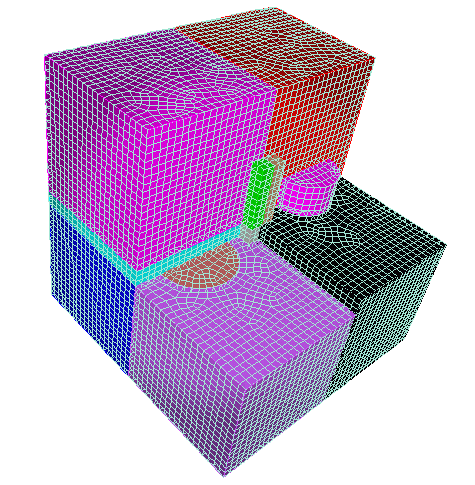
Figure 1. Non-trivial model meshed using automatic scheme selection
Meshing schemes may be selected through three different approaches. They are: default settings, automatic scheme selection, and user specification. These methods also affect the scheme firmness settings for surfaces and volumes. Scheme firmness is completely analogous to interval firmness.
Scheme firmness can be set explicitly by the user using the command
{geom_list} Scheme {Default | Soft | Hard}
Scheme firmness settings can only be applied to surfaces and volumes.
This may be useful if the user is working on several different areas in the model. Once she/he is satisfied with an area's scheme selection and doesn't want it to change, the firmness command can be given to hard set the schemes in that area. Or, if some surfaces were hard set by the user, and the user now wants to set them through automatic scheme selection then she/he may change the surface's scheme firmness to soft or default.
Surface auto scheme selection (White, 99) will choose between Pave, Submap, Triprimitive, and Map meshing schemes, and will always result in selecting a meshing scheme due to the existence of the paving algorithm, a general surface meshing tool (assuming the surface passes the even interval constraint).
Surface auto scheme selection uses an angle metric to determine the vertex type to assign to each vertex on a surface; these vertex types are then analyzed to determine whether the surface can be mapped or submapped. Often, a surface's meshing scheme will be selected as Pave or Triprimitive when the user would prefer the surface to be mapped or submapped. The user can overcome this by several methods. First, the user can manually set the surface scheme for the "fuzzy" surface. Second, the user can manually set the "vertex types" for the surface. Third, the user can increase the angle tolerance for determining "fuzziness." The command to change scheme selection's angle tolerances is:
[Set] Scheme Auto Fuzzy [Tolerance] {value} (value in degrees)
The acceptable range of values is between 0 and 360 degrees. If the user enters 360 degrees as the fuzzy tolerance, no fuzzy tolerance checks will be calculated, and in general mapping and submapping will be chosen more often. If the user enters 0 degrees, only surfaces that are "blocky" will be selected to be mapped or submapped, and in general paving will be chosen more often.
When automatic scheme selection is called for a volume, surface scheme selection is invoked on the surfaces of the given volume. Mesh density selections should also be specified before automatic volume scheme selection is invoked due to the relationship of surface and volume scheme assignment.
Volume scheme selection chooses between Map, Submap and Sweep meshing schemes. Other schemes can be assigned manually, either before or after the automatic scheme selection.
Volume scheme selection is limited to selecting schemes for 2.5D geometries, with additional tool limitations (e.g. Sweep can currently only sweep from several sources to a single target, not multiple targets); this is due to the lack of a completely automatic 3D hexahedral meshing algorithm. If volume scheme selection is unable to select a meshing scheme, the mesh scheme will remain as the default and a warning will be reported to the user.
Volume scheme selection can fail to select a meshing scheme for several reasons. First, the volume may not be mappable and not 2.5D; in this case, further decomposition of the model may be necessary. Second, volume scheme selection may fail due to improper surface scheme selection. Volume schemes such as Map, Submap, and Sweep require certain surface meshing schemes, as mentioned previously.