User Guide – Distro
Creating a Reservation
The simplest way to create a reservation is with the following syntax:
igor res create NAME {-d DISTRO | -p PROFILE} -n {integer | expression}
The reservation NAME must be unique. There are also some restrictions on how it can be named (i.e., it can’t be all digits and/or punctuation).
Note that you must specify either a profile or distro, not both. The nodes parameter will take either an integer or specific nodes.
Examples:
$ igor res create MyRes -d ubuntu18 -n 5
$ igor res create MyOtherRes -p SpecialBoot -n kn[2-4,7]
There are additional (non-required) parameters for start time, duration and VLAN settings. These are covered below.
Once created, you can see its details with a specific reservation show command:
$ igor res show
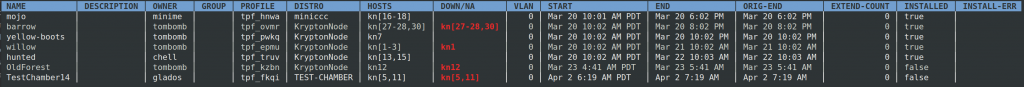
The information here has differences from the standard show command. Notably, you can see profile/distro information, a column that specifically calls out powered down (or not-available) status of reserved nodes, VLAN assignment and extension history.
Specifying the Reservation Distro
The command to get a list of available distros:
igor distro show
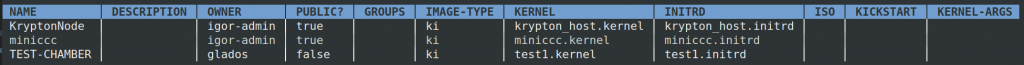
Igor will display all distros you own and any public or private distros you have access to.
If you’d like to create your own distro using a KI pair, see the Distro section of the User Guide.
Specifying the Reservation Profile
The command to get a list of available profiles:
$ igor profile show
All profiles you’ve created using distros you have access to will be displayed. See the Profile section of the User Guide for more details.
Specifying the Reservation Nodes
The -n flag sets the nodes to be used and requires either an integer or the specific list of nodes desired.
An integer value will tell Igor to pick that many nodes from the available pool to assign to your reservation. This option will also attempt to pick as many contiguous nodes as possible.
A node list expression can be one of two forms:
- comma-delimited: prefix1,prefix2,prefix3,…
- range notation: prefix[n,m-n,…] where m,n are integers representing a single node or contiguous range of hosts.
Remember that prefix is the 2-3 letter node name as seen on the main show page.
More Examples:
$ igor res create experiment1 -d debian7 -n 6
$ igor res create experiment2 -p beastmode -nkn5,kn15,kn16,kn2
$ igor res create experiment3 -d opensuse-n kn[3,7-9,22-35,47]
Optional Creation Parameters
Igor will assume your reservation starts immediately upon creation and will last a default amount of time (for example, 3 hours) unless you use the time options outlined below.
End Time
The most common time option is specifying how long you wish to keep your reserved nodes. Use the -e | --end flag with either of two formats:
- Datetime format
MMM-dd-yyThh:mm. There is no seconds field. Hours use the military range 00-23. - An interval specified in days(d), hours(h) and/or minutes(m) in that order. A unitless number is treated as minutes. Days are defined as 24*60 = 1440 minutes and do not take Daylight Savings transitions into account.
Examples:
$ igor res create MyRes -d myiso -n 1-e Nov-8-23T17:30
$ igor res create MyRes -d myiso -n 1-e 10d
$ igor res create MyRes -d myiso -n 1--end 5h30m
$ igor res create MyRes -d myiso -n 1--end 90# interpreted as 90m
Start Time
Less often used is specifying a start time in the future. For this, use the -s | --start flag and datetime format MMM-dd-yyThh:mm. Duration notation is not allowed. Only dates in the future are accepted.
Example with start time of August 31, 2023 at 1:45 PM:
$ igor res create FutureRes -d myiso -n 6 -s Aug-31-23T13:45
Combined example (8/31/23 at 1:45 PM to 12/4/2023 at 7:30 AM):
$ igor res create NextRes -d myiso-n kn[7-9]-s Aug-31-23T13:45-e Dec-4-23T07:30
Adding a Description
A description uses the --desc flag and is a simple text field for the display of information letting users know more about the reservation beyond its name. Descriptions have some limits on punctuation and have a max of 256 characters.
$ igor res create MyIsland -d myiso -n 1 --desc "Cast-away simulator"
Specifying a Group
You can add a group to your reservation. To get started with groups, see the corresponding Groups section of the User Guide.
Adding a group to a reservation gives its members the ability extend or delete the reservation and to issue power commands to its assigned nodes.
To add a group, use the -g flag followed by the group name. You must be a member of the group in order to add it to the reservation.
$ igor res create StarkTower -d UltronOS -n 2 -g Avengers
Specifying a VLAN
If a value is not specified when creating a reservation, and VLAN is enabled, Igor will automatically assign a VLAN to the reservation.
To see what VLAN has been assigned to your reservation, use
$ igor res show
when the reservation is active and look under the VLAN column in your reservation details.
If you want to specify your own VLAN, you can first check whether VLAN functionality is enabled and the acceptable range of VLANs available using:
$ igor settings
Then note the VLAN range values in the output.
To use a specific VLAN, include the -v | --vlan flag and either a number within the range, or the name of an active reservation you own. If you choose the latter, your new reservation will join the same VLAN used by the named one.
Examples:
# Two reservations that both use VLAN id number 1999.
$ igor res create FirstRes -d MyUbu20 -n 5 --vlan 1999
$ igor res create SecondRes -d MyRHEL8 -n 3 -v FirstRes
If the VLAN value is already in use by a reservation not owned by you, Igor will not create the new reservation.
Other Options
Unless otherwise specified, reserved nodes will immediately begin a power cycle operation when the start time is reached and the reservation becomes active.
You can change this default behavior when you create your reservation with the --no-cycle flag, which will leave the reserved nodes powered off.
$ igor res create AsleepAtTheWheel -d ubuntu20 -n 2 --no-cycle
You may also add kernel arguments with the -k | --kernel flag when creating your reservation that will be added to the boot parameters of the distro you’ve specified. This is similar to using a profile, and is offered as a convenience on a per-reservation basis. If you wish to re-use this configuration, it is highly suggested you make a profile to save yourself some typing.
$ igor res create unstable -d ubuntu20 -n 2 -k "--append=debug"
Editing a Reservation
One a reservation has been created by Igor, the owner may make changes to it at any time before it expires. These include:
- extending the reservation’s end time
- changing the reservation’s name
- adding or removing a group
- changing the distro or profile used
- transferring ownership of the reservation to another user
- dropping nodes from the reservation as long as at least one remains
- adding, changing or removing kernel arguments
Group members may also extend the reservation. This eases the burden on pushing out the expiration time if the owner is not available to do it.
Extending a Reservation
If your reservation is nearing its end and you still need it, you can extend its end time. In order to keep access to cluster nodes fair for all users, this type of edit is only available during a specified window of time before your reservation ends. Typically the cluster admin team will let users know about the extension window they’ve specified on their cluster user information page. Igor may also send an email when this window starts. If you try to extend before this window is active, the command will report the action was not allowed.
Their are two options for extension. The first allows you to specify the amount of time you need. This is the same as the end time field used when creating a reservation:
igor res edit NAME --extend {datetime | duration}
Examples:
$ igor res edit MyNodes1 --extend Jan-27-24T03:25
$ igor res edit MyNodes2 --extend 10d8h
The second option allows you to extend a reservation out to it’s maximum extra time by letting Igor figure out when that end time occurs. This is useful if you expect your reservation to need the most extra time you can get. The max reservation length can be found by running the server settings command. The syntax is:
igor res edit NAME --extend-max
Changing a Reservation Name or Description
igor res edit NAME {-n | --name} NEWNAMEigor res edit NAME --desc "TEXT"
$ igor res edit StarkTower -n AvengersHQ
$ igor res edit AvengersHQ --desc "moved to the new base of operations"
$ igor res edit AvengersHQ --desc "Jarvis does not like it here"
Changing or Removing a Group
igor res edit NAME {-g | --group} {GROUP|none}
The word “none” is reserved to drop a group. (Thus, a group named “none” cannot be created either.) When adding/changing a group, the owner must be a member of that group.
$ igor res edit AvengersHQ -g HydraJanitors
$ igor res edit AvengersHQ -g none
Changing the Distro or Profile
igor res edit NAME {-d | --distro} DISTROigor res edit NAME {-p | --profile} PROFILE
$ igor res edit AvengersHQ -d VisionOS
$ igor res edit AvengersHQ -p TonysTestJarvis
Note that after this change is made it will not take effect until the reservation’s nodes are power-cycled, if already active.
Transferring Ownership
Sometimes a reservation may need to be handed over to a new owner. In a case like this the original owner (or an elevated admin) can specify an Igor user as the new owner. After this change the previous owner can no longer edit the reservation. The previous owner will
retain some access rights if they are a member of the reservation’s assigned group.
The new owner must also be a member of the associated group, if one is attached to the reservation.
igor res edit NAME {-o | --owner} USER
$ igor res edit AvengersHQ -o srogers
Dropping Nodes
This allows allows reservation owners and admins to free up nodes without deleting the
reservation using it. In some cases, the owner may determine some nodes are no longer needed and can be returned to the reservable pool. In another, this might be a necessity if a node has to be taken offline due to hardware failure.
This is a permanent change; once dropped, a node cannot be added back. If the node needs to be replaced, you can create a new reservation with the VLAN flag set to the name of the original reservation. This allows the replacement to join the existing reservation’s virtual network.
The drop operation cannot be used if the result would be the cancellation of all nodes in the reservation. In this case the reservation should be deleted instead.
igor res edit NAME --drop NODES
$ igor res edit AvengersHQ --drop ucc[4,9-10]
$ igor res edit AvengersHQ --drop ucc22,ucc25
Adding or Changing Kernel Arguments
igor res edit NAME --drop NODES
$ igor res edit AvengersHQ -k "--append=debug"
$ igor res edit AvengersHQ -k ""
Deleting a Reservation
A reservation can always be deleted before it expires. Issue the following command:
igor res del NAME
$ igor res del Experiment47