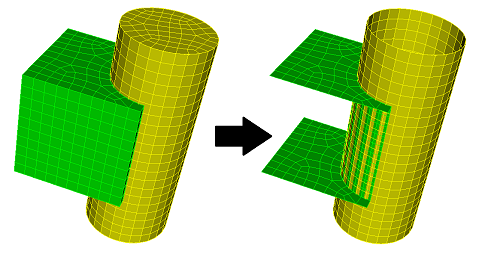
Cubit 15.4 User Documentation
The find mesh intersection capability finds surfaces that have mesh between them that intersects within a tolerance of 1e-6. This command is useful for identifying cases when the geometry does not intersect but the mesh does. Finding surfaces with intersecting mesh is done using the command:
Find Mesh Intersection {Body|Surface|Volume} <id_list> [draw]
If no entities are specified, all bodies in the model are checked. The command does not check the surfaces within a given body against each other; rather, it only checks surfaces owned by different bodies. This behavior can be overridden by inputting a surface list instead (i.e. "find mesh intersection surface all"). If intersections are found, the surfaces are drawn (Figure 1) and the put into a group named 'surf_intersect'. Also, the ids of the intersecting pairs are printed to the terminal,
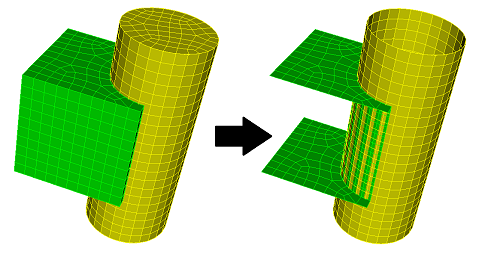
Figure 1. Before and after issuing 'find mesh intersection'
The draw option will draw the surfaces and intersecting mesh in wireframe mode, allowing the user to see exactly where on the surface the mesh intersection is (figure 2).
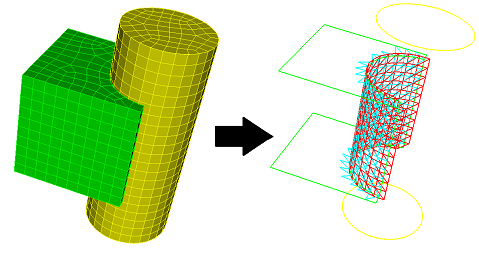
Figure 2. 'find mesh intersection' with draw option
Detecting mesh intersections works entirely off of the mesh, converting the mesh into triangular facets. (the facetted representation is what you see in a shaded view in the graphics). For example, a quad is split into two triangles. Higher order 2D elements are split into multiple triangles.
The command below will draw the mesh intersection for only a pair of surfaces. The surfaces and intersecting mesh are drawn in wireframe mode, allowing the user to see exactly where on the surface the mesh intersection is.
Draw Surface <id> <id> mesh intersection [add] [include_volume]
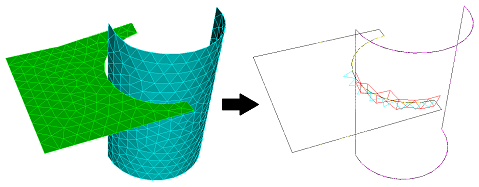
Figure 3. Draw Mesh Intersection