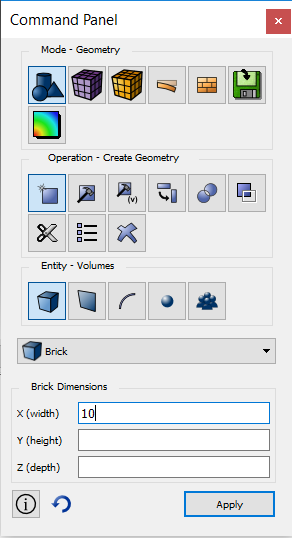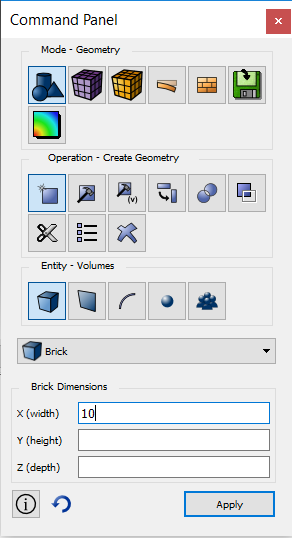
Cubit 15.4 User Documentation
There are three primary ways of creating geometry for meshing in CUBIT. First, CUBIT provides many geometry primitives for creating common shapes (spheres, bricks, etc.) which can then be modified and combined to build complex models. Secondly, geometry can be imported into CUBIT. Finally, geometry can be defined by building it from the "bottom up", creating vertices, then curves from those vertices, etc. Two of these three methods for creating geometry in CUBIT will be described in detail in this section.
All of these geometry creation commands have been expressed in the GUI's command panels. To navigate to the volume creation command panels, for example, select "Mode-Geometry", then "Entity-Volume", then "Action-Create", as shown below. Other geometry creation command panels are available for each geometry type.