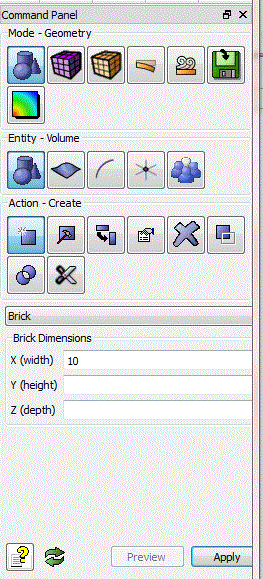
Cubit 15.4 User Documentation
The Cubit GUI includes a section referred to as the Command Panel. It is comprised of a hierarchy of buttons used to navigate to panels that accept user input and generate Cubit command strings. The following example shows the command panel used to create a brick. The user navigates to the command panel by pressing the "Mode - Geometry" button, then the "Entity - Volume" button, followed by the "Action - Create" button, then finally selecting the "Brick" option from the pull-down menu.
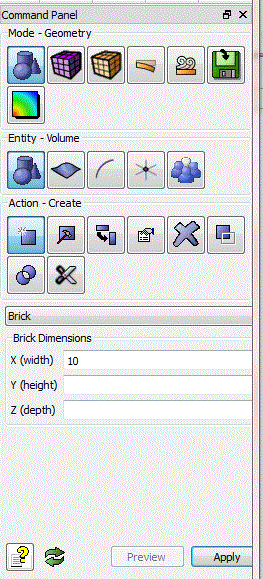
Before Cubit 14.0, this hierarchy was not modifiable by any third party. With the release of Cubit 14.0, any user can modify the contents of the button hierarchy by adding, deleting, or modifying buttons and command panels. The button hierarchy is expressed in a series of XML files located in the directory 'bin/xml.'
The controlling XML file is named, "CubitNavigationRoot.xml." A snippet from the file is shown below:
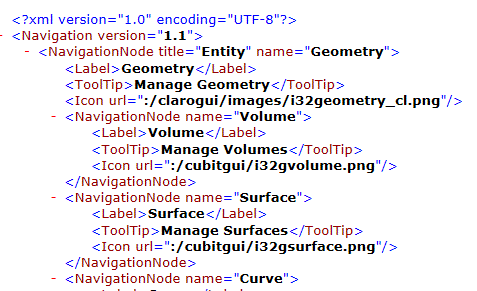
The first two levels of the hierarchy are managed in this file. Subsequent levels of the hierarchy are managed in more specific XML files. For example, the remaining hierarchy associated with geometry volumes is managed in the file named, "GeometryVolumeNavigation.xml." A snippet from that file is shown below:
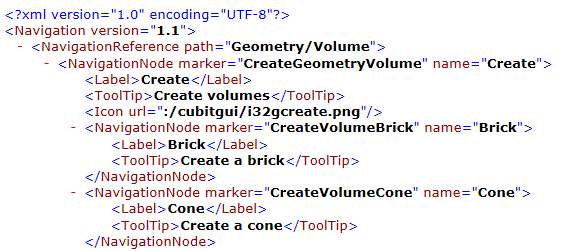
Users may modify the Label, ToolTip, or Icon url. Users may remove entire categories if necessary. Users should not modify NavigationNode or NavigationReference tags.
Users may create their own command panels using Qt and add them to the hierarchy.