
Cubit 15.4 User Documentation

Note: This feature is under development. The command to enable or disable features under development is:
Set Developer Commands {On|OFF}
In many cases, model geometry includes protrusions which, when cut off using geometry decomposition, are easily meshable with existing algorithms. CUBIT includes a feature-based decomposition capability, which automates this process. This algorithm operates by finding concave curves in the model, grouping them into closed loops, then forming cutting surfaces based on those loops. Although this algorithm is still in the research stage, it can be useful for automating some of the decomposition required for typical models.
To automatically decompose a model, use the command
Cut Body <body_id_range> [Trace {on|off}] [Depth <cut_depth>]
If the Trace option is used, the algorithm prints progress information as decomposition progresses. The Depth option controls how many cuts are made before the algorithm returns; by default, the algorithm cuts the model wherever it can.
Automatic decomposition is used to decompose the model shown in Figure 1 (left), with the results shown in Figure 1 (right). In this case, automatic decomposition performs all but one of the required cuts.
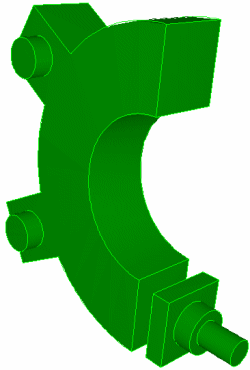
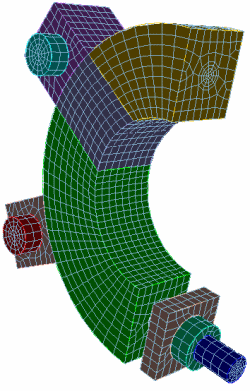
Figure 1. Model where automatic decomposition was utilized.