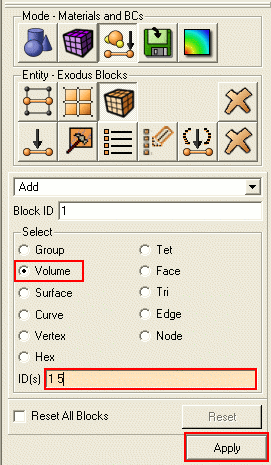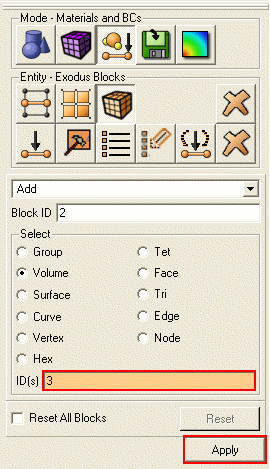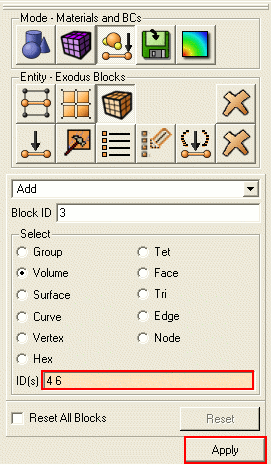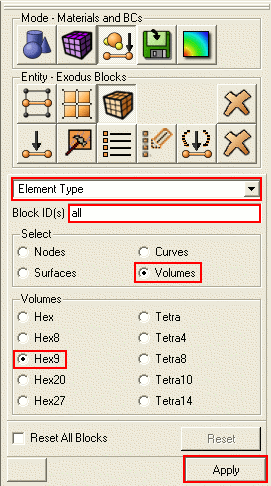ITEM Tutorial
Step 8: Define Boundary Conditions
Exodus boundary conditions are specified as generic blocks, nodesets, and sidesets. Clicking on a boundary condition type on the ITEM panel will open the corresponding command panel.
- Click on Define boundary conditions on the ITEM panel
- Click on Define Block. This opens the Material Properties->Block Panel and automatically assigns a default block id of 1.
- Set selection type to Volume
- Select Volumes 1 5
- Click Apply
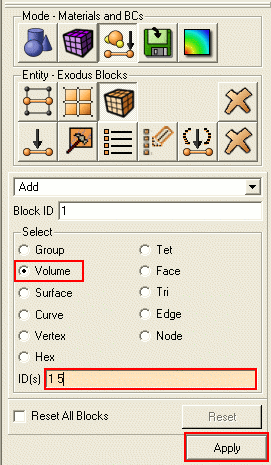
- Click on Define Block on the ITEM Panel. It should automatically increment the Block ID for you.
- Select Volume 3
- Click Apply
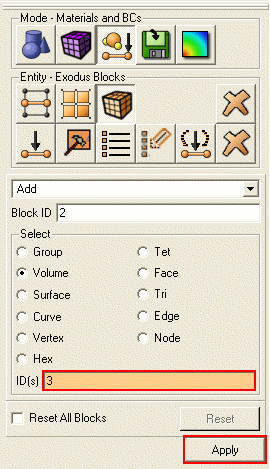
- Click Create Block on the ITEM Panel to increment block ID
- Select Volumes 4 6
- Click Apply
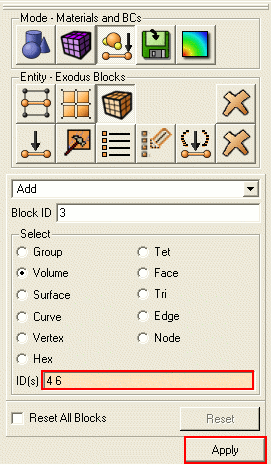
- Change to the Element Type panel by selecting from the drop-down list
- Change the Element Type to Hex9
- Click Apply
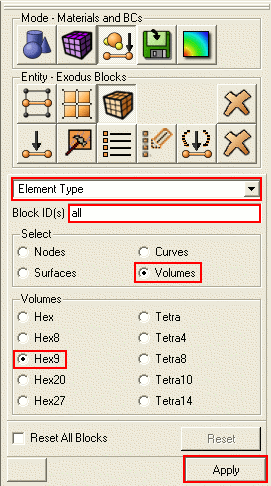
- On the ITEM panel click Done
![]()
![]()