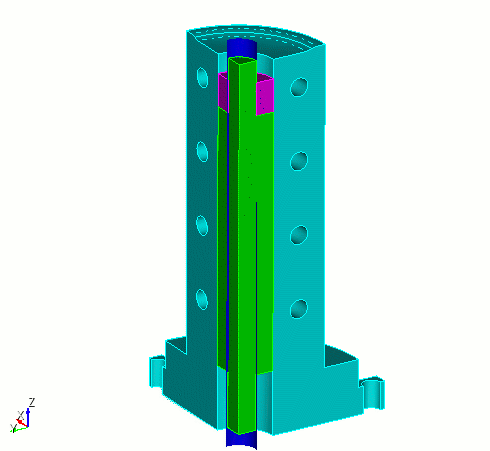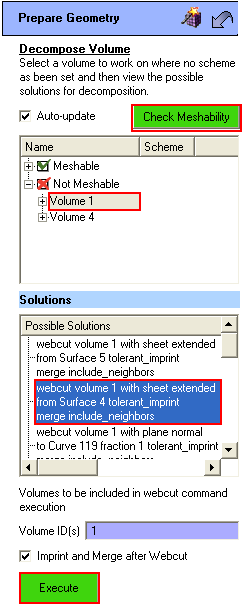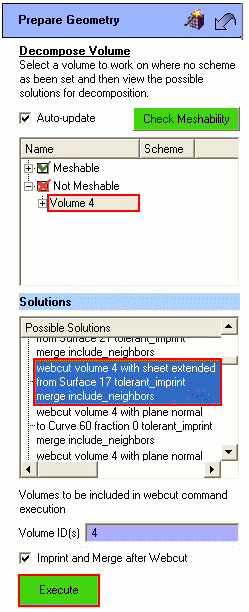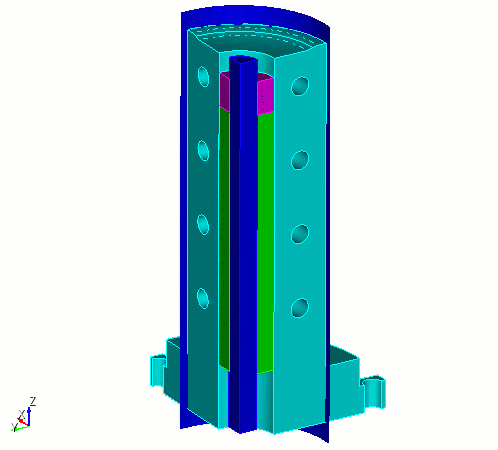Cubit
15.3 User
Documentation![]()
Cubit
15.3 User
Documentation![]()
The next step in the mesh generation process can be one of the most challenging. Building a meshable topology involves decomposing an assembly into meshable parts. For sweeping, this means decomposing it into volumes composed of many-to-one and one-to-one sweepable parts. Each decomposed volume is further constrained because it needs to be able to share boundary meshes on merged surfaces. Since the number of possible decomposition strategies are numerous, it is not yet possible to automatically decompose most models. Instead, the ITEM framework seeks to provide possible decomposition options to the user, which they can be easily executed (and if necessary, quickly undone).