Cubit
15.3 User
Documentation![]()
Cubit
15.3 User
Documentation![]()
A single column can be inserted into the mesh by using the following command:
column open node <center node id> <orientation node ids>
For example, given the following meshed brick:

we issue the command, column open node 89 88 90 , to get this result:
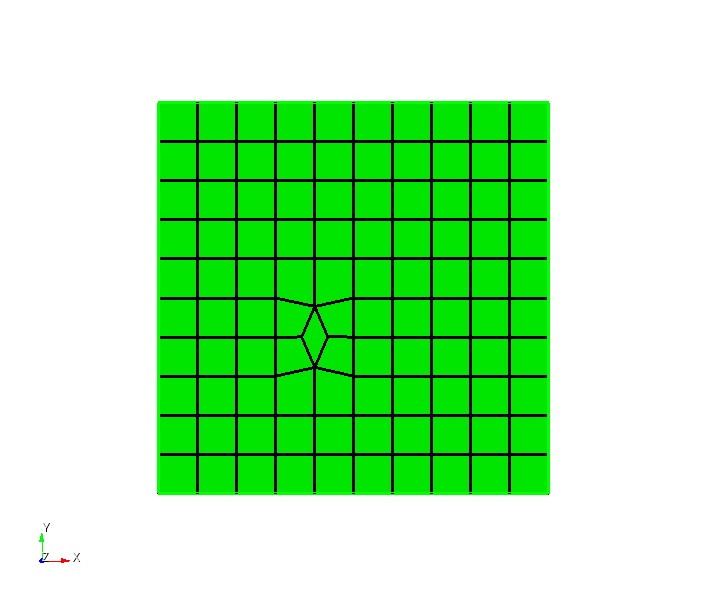
Columns can be removed with neighboring columns being joined together using collapse commands. Collapse commands are of two types: interior and boundary.
For interior node collapse, the two nodes which are opposite on a face are combined together. The column associated with the face is removed. Use the following command:
column collapse node <opposite node ids>
For example, given the following meshed brick:

we issue the command, column collapse node 51 59, to get this result:
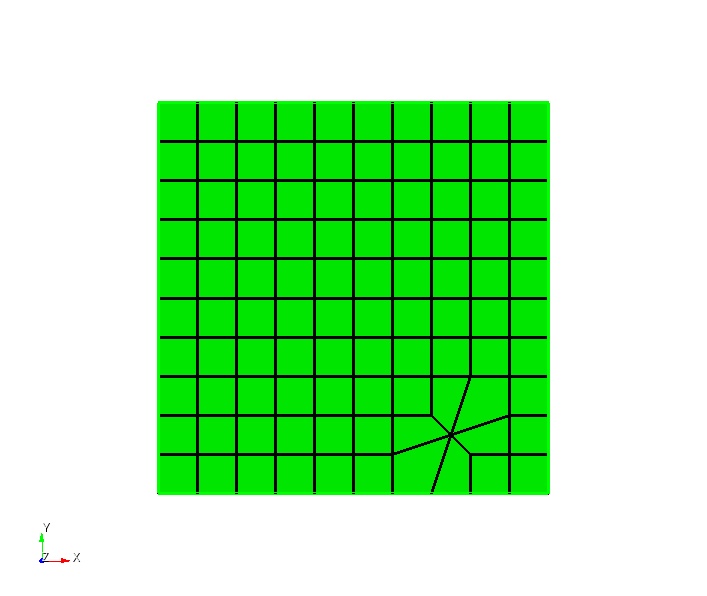
The column collapse command can be used with boundary nodes. For example, we issue the command, column collapse boundary node 13 2 11, to get this result:

Faces between two hex columns can be swapped using the following command:
column swap node <old edge node ids> <new edge node ids>
For example, given the following meshed brick:

we issue the command, column swap node 103 94 102 18, to get this result:
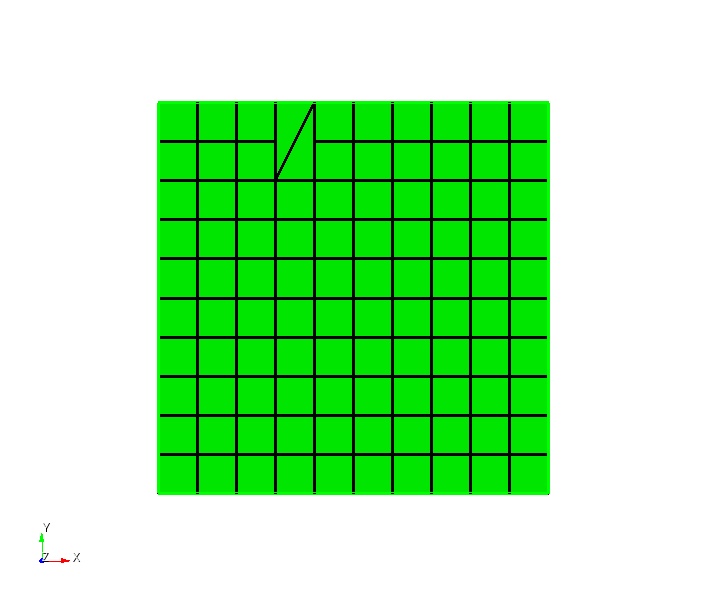
A group consisting of hexes that comprise a column can be created using the following command:
column { face <id> | edge <id1> <id2> | hex <id1> <id2> } group
Columns can be drawn using the following command:
draw column { face <id> | edge <id1> <id2> | hex <id1> <id2>}