Cubit
15.3 User
Documentation![]()
Cubit
15.3 User
Documentation![]()
CUBIT provides a limited number of options for coarsening hexahedral meshes. The options currently available for hex coarsening rely on the hex sheet extraction process described in Mesh Refinement page. Removing a sheet from a hexahedral mesh essentially means that a complete layer of hexes will be removed and the adjacent layers expanded to take its place.
The following command can be used to extract a single hex sheet.
Extract sheet { Edge <id> | Node <id_1> <id_2> }
The edge or node pair are used to define the sheet that will be extracted. Figure 3 below shows an example of extracting a hex sheet. In this example the hex sheet is specified by the node pair highlighted in the images. Note that the entire layer of hexes between the highlighted nodes has been removed and the neighboring layers have been expanded to take its place.
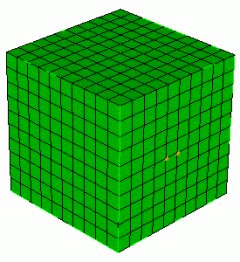
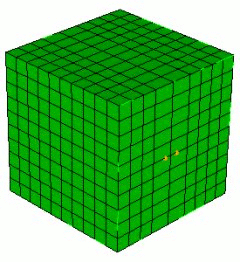
Figure 3. Example of Hex Sheet Extraction
Note: Also see the Mesh Refinement section for a description of hex sheet drawing.
Another option for extracting hex sheets can be done by specifying a curve at which to perform the sheet extraction operations. In this case, multiple layers of hexes can be removed by specifying a curve perpendicular to the hex layers. The command for coarsening perpendicular to a curve is as follows:
Coarsen Mesh Curve <id> Factor <value> [NO_SMOOTH|smooth]
Coarsen Mesh Curve <id> Remove {<num_edges>|edge <id_ranges>} [NO_SMOOTH|smooth]
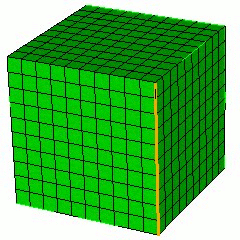
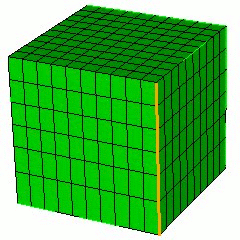
Figure 4. Coarsening a mesh by extracting sheets perpendicular to a curve
The first option uses the Factor argument. The factor argument controls how much larger the edges will be on the curve. For example, Figure 4 shows the coarsen mesh curve command used with a factor of 2. In this case, the command attempts to make the mesh edges approximately twice the length relative to their original length along the curve.
The second option uses the Remove argument. With this option, a specified number of layers may be removed from the mesh. This may be accomplished by indicating an exact number, or by providing a list of edge IDs that correspond to the layers that will be removed.
The NO_SMOOTH|smooth option allows the user to improve the element quality after the sheet extraction process by smoothing the remaining nodes. The default for both of these commands is to not smooth. Smoothing may also be accomplished after sheet extraction by using the smooth volume command.
By applying the coarsen mesh curve command multiple times to curves that are orthogonal in the model, the effect of uniform coarsening of the mesh may be achieved.