Cubit
15.3 User
Documentation![]()
Cubit
15.3 User
Documentation![]()
The collapse curve command allows the user to collapse small curves using virtual geometry. It is intended to be used in cases where removing a small curve to simplify topology will facilitate meshing. The operation can be thought of as reconnecting curves from one vertex on the small curve to the other vertex. If the user doesn’t specify which vertex to keep during the operation CUBIT will choose one of the vertices. The operation is performed using virtual partitions and composites on the curves and surfaces surrounding the small curve. The command syntax is:
Collapse Curve <id> [Vertex <id>] [Ignore] [Real_split]
The vertex keyword allows the user to specify which vertex on the small curve to keep during the operation or in other words which vertex to "collapse to". Depending on the surrounding topological configuration some vertices cannot currently be chosen so if the user specifies a vertex to collapse to that results in a complex topological configuration that CUBIT can’t currently handle the user will be notified and encouraged to pick a different vertex. If the user doesn’t specify a vertex CUBIT will attempt to choose the “best” vertex to keep based on surrounding topology and geometry. Currently, the collapse curve command only handles curves where the vertex that is NOT retained has a valence of 3 or 4.
The ignore keyword allows the user to specify whether or not small portions of surfaces that are partitioned off of one surface and composited with a neighboring surface during the collapse curve operation are considered when evaluating the new composite surface. By specifying the ignore option the user tells CUBIT that these small surfaces will be ignored in future evaluations of the composite surface. This can be beneficial in cases where the small surface makes a sharp angle with the neighboring surface it is being composited with. These first derivative discontinuities of composite surfaces can make it difficult for the meshing algorithms to proceed and ignoring the small surfaces during evaluation can help remedy this problem. By default the small surfaces will not be ignored.
The real_split option tells CUBIT to use the solid modeling kernel's (ACIS) split surface functionality to do the splitting rather than using virtual partitioning. The result is that you only have virtual composites at the end and no virtual partitions. The main advantage of using this option is that the solid modeling kernel's split operation is often more reliable than the virtual partition.
Figure 1 shows a typical example where the collapse curve command should be used to simplify the topology for meshing.
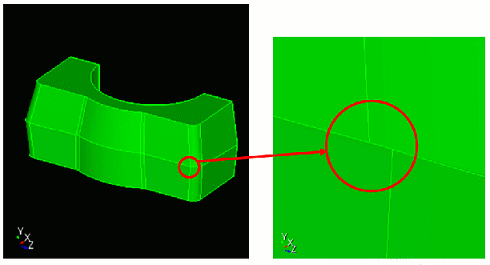
Figure 1. Example where the collapse curve operation is needed.
Figure 2 shows the above example after collapsing the small curve
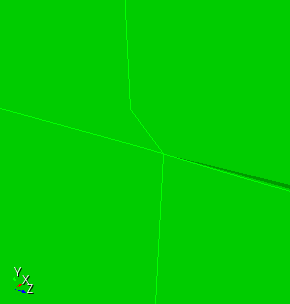
Figure 2. Above example after collapsing the small curve.