
Cubit 15.2 User Documentation

Note: This feature is under development. The command to enable or disable features under development is:
Set Developer Commands {On|OFF}
Geometry models often have small features, which can be difficult to resolve in a mesh. In fact, these features are sometimes too small to see, and are revealed only when the user attempts to mesh the geometry. Automatic detail suppression identifies and removes the following types of features from the geometric model:
Details are removed using virtual geometry , which means they can be restored later if desired.
There are several stages to the automatic detail suppression process, all of which can be controlled separately by the user. Small details are identified using the command:
Detail <ref entity list> [identify] [dimension <dim> [only]]
The results are placed in a series of groups named "detail_vertices", "detail_edges", "detail_faces" and "detail_volumes". These details can be drawn or highlighted using the normal group commands:
Draw {detail_vertices | detail_edges | detail_faces | detail_volumes}
Highlight {detail_vertices | detail_edges | detail_faces | detail_volumes}
Or by using the following command:
Detail <ref entity list> draw [dimension <dim> [only]]
Details are removed automatically from the model using the command:
Detail <ref entity list> remove [dimension <dim> [only]]
The dimension option is used to identify the maximum dimension of entities examined for small detail identification (<dim> is 3, 2, 1 for volumes, surface, and curves, respectively). If the only identifier is specified, only entities of the specified dimension are examined, otherwise that dimension and all lower dimensions are examined.
In some cases, details are identified which the user would like to retain in the model; likewise, the algorithm used to identify small details sometimes misses small details the user would like removed from the model. To include or exclude geometric entities from the list of small details to be removed, the following command is used:
Detail <ref entity list> [include | exclude]
Shown below is a model of a game die meshed with identical mesh size, with details included (left) and removed (right).
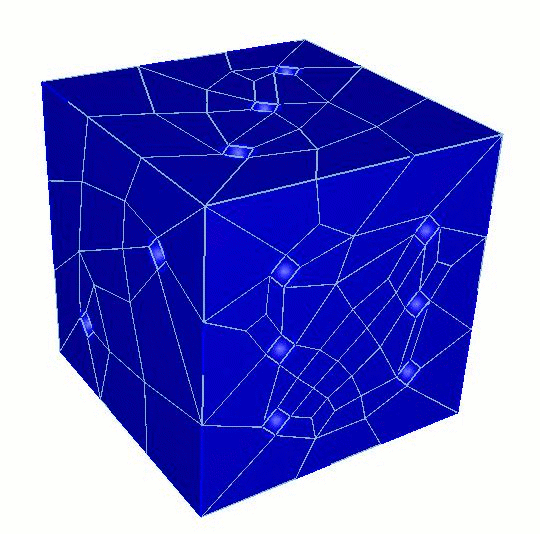
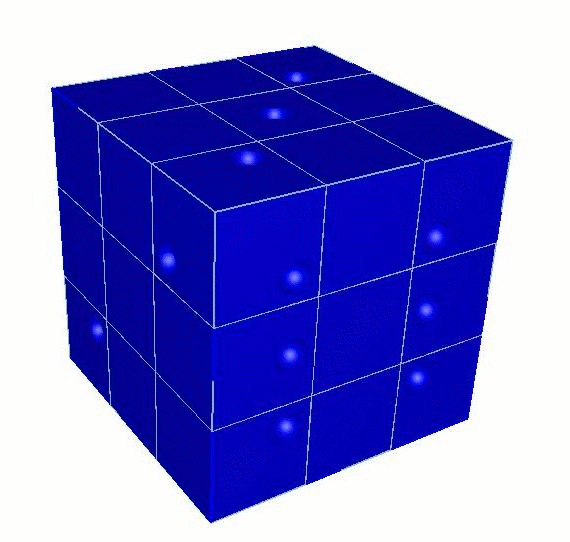
Note: "Small" Measurement
Automatic detail suppression identifies "small" geometric entities by comparing their "size" to the mesh size assigned by the user to the entity. Anything smaller than that size is identified as being a detail and put in the appropriate detail group (e.g. detail_faces, detail_edges, etc.). The size of an edge is simply its arc length; surfaces and volumes are measured using the "hydraulic diameter" (see next note).
Note: Hydraulic Diameter
The hydraulic diameter of a surface is computed as 4.0*A/P, where A is the surface area and P is the summed arc lengths of all bounding curves. For circles, the hydraulic diameter is the circle diameter; for squares, it is the length of the bounding curves. Similarly, for volumes, the hydraulic diameter is computed as 6.0*V/A, which evaluates to the diameter and bounding curve length for perfect spheres and cubes, respectively.