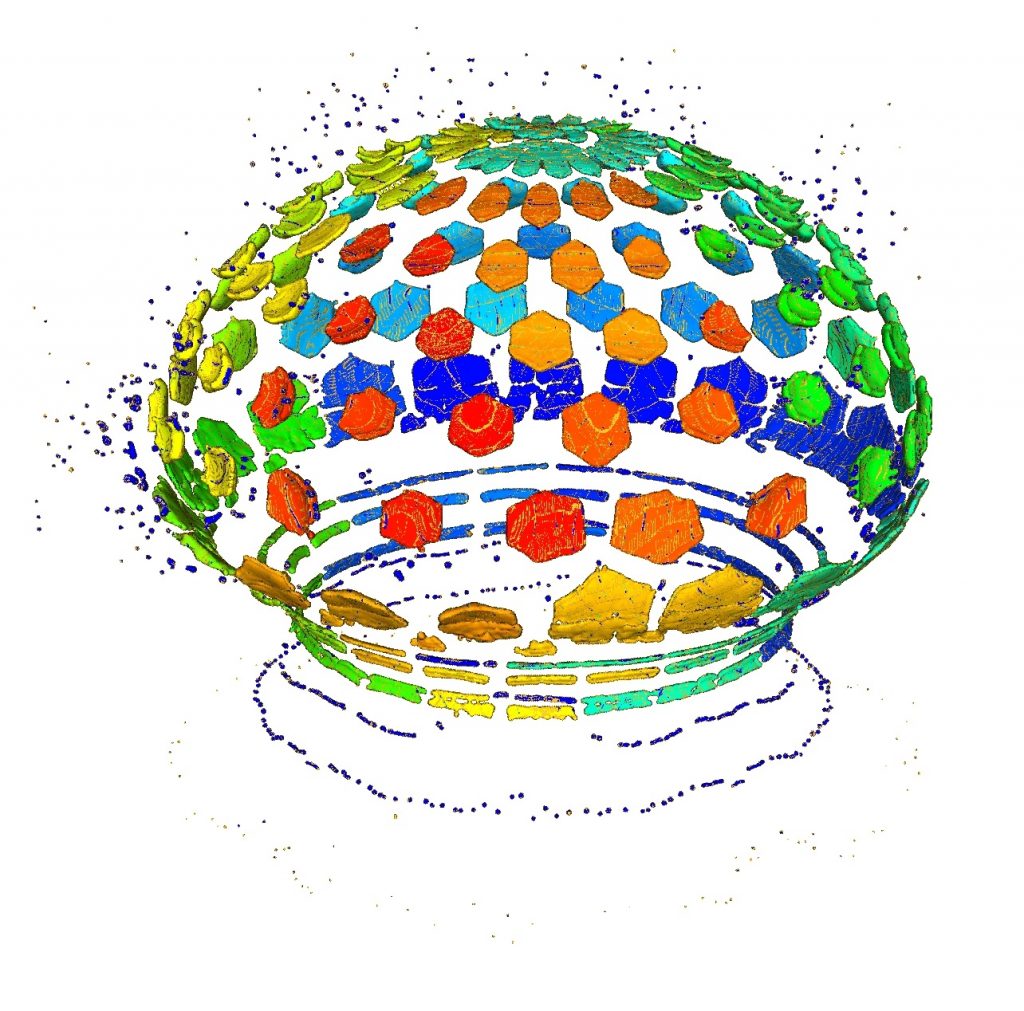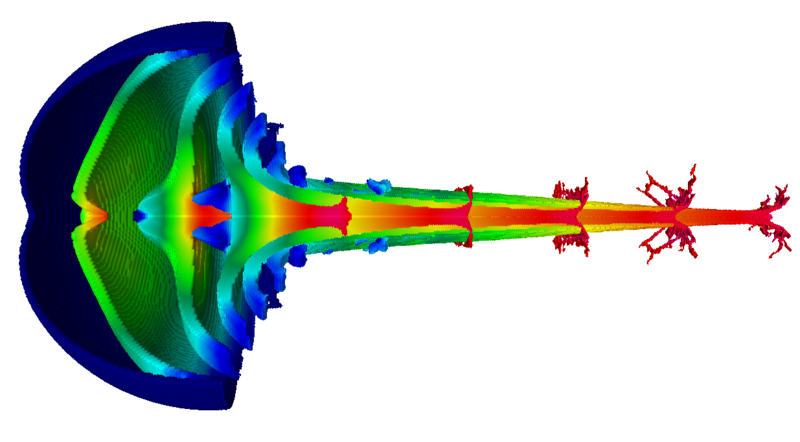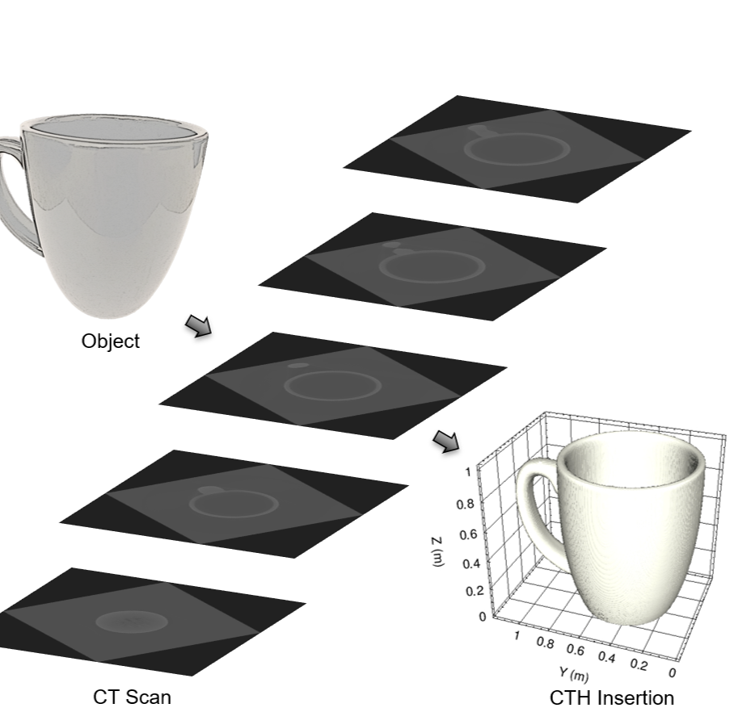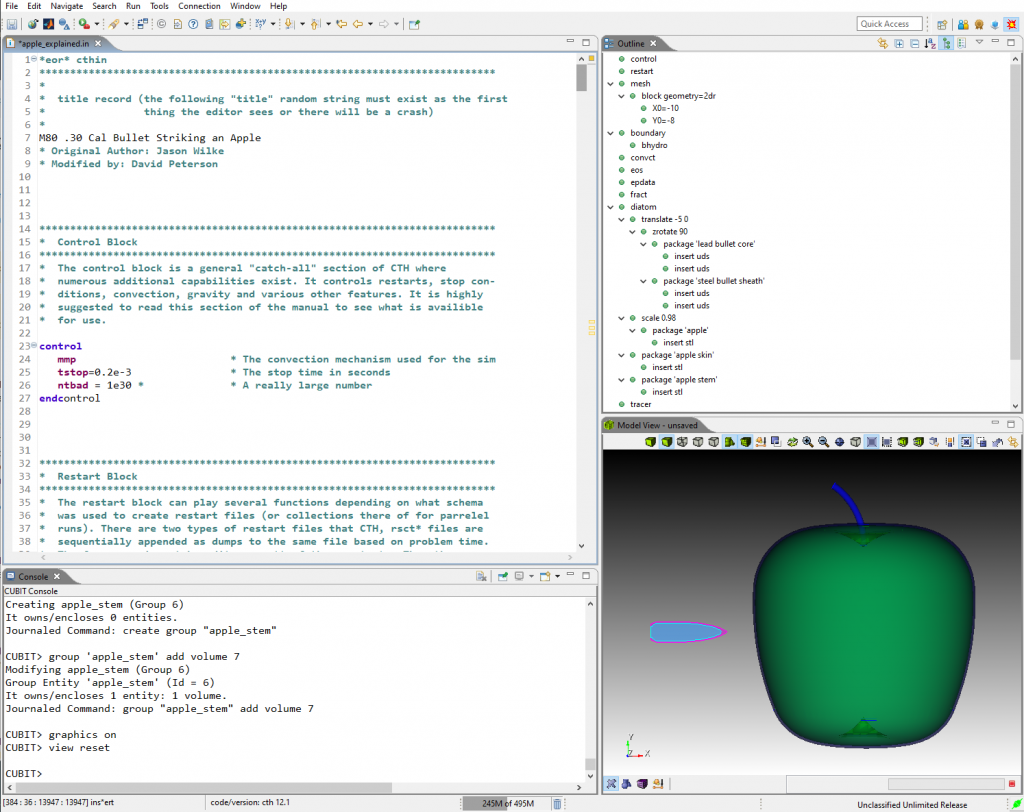***Update: We are currently unable to offer CTH training to external customers
CTH is a continuously improving code base. Numerous novel input/output options are being added on a routine basis as well as new environments including contextually aware editors and real-time diatom geometry previewing through tools like the Sandia Analysis Workbench (SAW) Additionally, interactively post processing tools like Paraview are fundamentally shifting the way analysts interact with the software.
It is with great pleasure that we are pleased to inform you that the the training program has been retooled/modernized from the ground up to include these and other exciting new features. All the included training sessions come with tailored/matched examples that guide students through the features’ implementations. Common “Gotcha’s” are noted with solutions prior to analysts fighting through them for hours. The class is conducted on a self contained, portable pHPC cluster requiring only standard conference room space to setup and execute training seminars.
Training Highlights
All new fully case/exampled based core CTH functionality training advanced topics now included in the training include:
(Click on images to enlarge.)
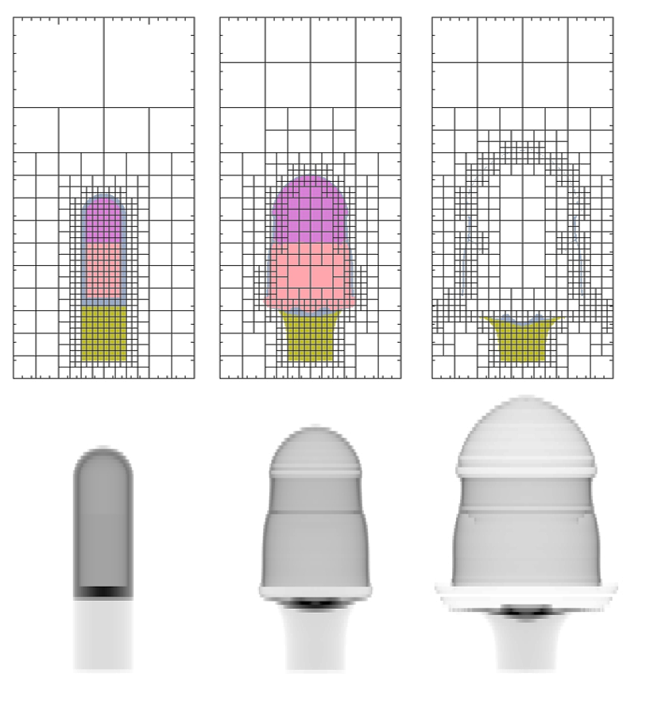
Synthetic X-Ray Generation
Create highly realistic direct digital analogues of test radiographs to compare simulations with test data.
Other Training Features
- Advanced Data Harvests with Tracer Regions: (a space based quantity of interest harvest method)
- Advanced Input Deck Coding with Aprepro: to add C type programming, variable management, looping conditionals and automatic unit conversions to CTH
- Direct 3D Poly-Surface Insertion into 2D: Use built in slice planes to convert complex 3D stl geometry into 2D executable problems without hand defining them in diatom.
- Exporting Exodus 2D files and Importing them back as 3D: Conduct simple charge or similar simulations and extrapolate into 3D space for various problems to save execution time.
- Paraview Post-Processing of CTH Outputs: Take in CTH Spymaster spct files and post process to interactively create beautiful and informative outputs of simulated data.
- HPC Execution Training: Learn how to use CTH in a High Performance Computing environment to explorer problem spaces unattainable on local desktop resources.